Manipulating Rows and Columns in Excel
Manipulating Rows and Columns in Excel i. e we will learn how to Inserting, Deleting, moving, Modifying and hiding rows and columns in Excel 2019.
| HOT TOPICS: | |
|---|---|
| Shortcuts | Formulas |
| FAQ | Excel Hacks |
| Downloads | Troubleshooting |
| Testimonials | More Courses.. |
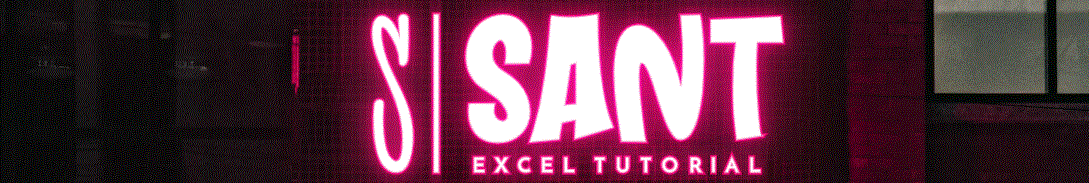
Manipulating Rows and Columns in Excel i. e we will learn how to Inserting, Deleting, moving, Modifying and hiding rows and columns in Excel 2019.
Here We will find details of Cell formating and styling that make easy to read and understanding a workbook.
This also create good impression to users.
Sometimes it needs to quickly modify the data to rectify mistakes, update information, or remove information if it changes.
A new worksheet is entitled Sheet1.The worksheet is also known as spreadsheets. An excel worksheet may have a maximum of 1,048,576 rows and 16,384 columns.
A workbook is an Excel file or collection of worksheets. A new workbook is named Book1 by default and it contains a sheet that named as Sheet1.
The Application Window or User Interface is on the outside, while the Workbook Window is on the inside.
We will learn how to open a Excel file through different methods and in different scenario.
Microsoft Excel Fundamental concepts Introduction-Microsoft Excel is the industry’s most popular spreadsheet tool, with millions of users worldwide. Excel is excellent for data manipulation, analysis, and visualization. It allows you to sort, filter, format, and...
| Beginners: | |
|---|---|
| Introduction | Basic Excel |
| Excel interface | Data entry |
| cells & Rows | More... |
| Intermediate: | |
|---|---|
| Worksheets & Workbooks | Array |
| Ranges & References | Index-Match |
| Built-in Functions | More... |
| Advanced: | |
|---|---|
| Macros | VBA |
| Pivot tables | Data Mining |
| Forecasting & prediction | More... |
| Data Analytics: | |
|---|---|
| Power Query | Charts & graphs |
| Data validation | Conditional formatting |
| Data Visualization | More... |
| Formulas: | |
|---|---|
| V/H/X-Lookup | Index/Match |
| Operators | Date & time |
| IF/IFS/IFERROR | More... |
More