Powerful Pivot Tables in Excel
Pivot Tables in Excel: A Beginner’s Guide to Data Analysis Are you tired of sifting through rows and rows of data, trying to make sense of it all? Do you want to unlock the secrets...
| HOT TOPICS: | |
|---|---|
| Shortcuts | Formulas |
| FAQ | Excel Hacks |
| Downloads | Troubleshooting |
| Testimonials | More Courses.. |
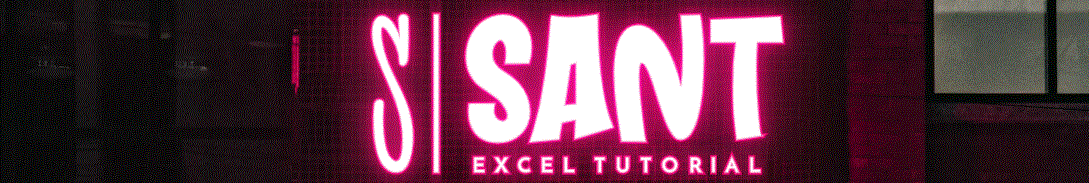
Pivot Tables in Excel: A Beginner’s Guide to Data Analysis Are you tired of sifting through rows and rows of data, trying to make sense of it all? Do you want to unlock the secrets...
Conditional Formatting in Excel: Basic and Advanced Techniques Are you tired of sifting through rows and rows of data, trying to make sense of it all? Do you want to highlight important trends and insights...
Data Visualization in Excel: Best Practices and Design Principles Are you tired of staring at rows and rows of data, trying to make sense of it all? Do you want to bring your data to...
Charts and Graphs in Excel: Creating and Customizing Visualizations Are you tired of staring at rows and rows of data, trying to make sense of it all? Do you want to bring your data to...
Excel Dashboards: Creating Interactive and Dynamic Reports Are you tired of sifting through rows and rows of data, trying to make sense of it all? Do you want to create interactive and dynamic reports that...
Excel Data Science: Using Excel for Data Analysis and Machine Learning Are you tired of feeling overwhelmed by data? Do you want to unlock the secrets of your data and make informed decisions? Look no...
Excel Mastery: Advanced Tips and Tricks for Expert Users Are you ready to take your Excel skills to the next level? Do you want to become an Excel master and impress your colleagues with your...
NEW & IMPROVED XLOOKUP (with 5 Examples) Are you tired of using the old VLOOKUP function in Excel? Well, you’re in luck the new and improved XLOOKUP function is here, and it’s a game-changer. In...
Excel Add-ins: Top 10 Add-ins to Enhance Your Productivity Are you tired of feeling like you’re not getting the most out of Excel? Do you find yourself spending hours on tasks that could be automated...
Here we learn that what is formulas in Excel and how to Create and Editing these formulas for different operations in Excels.
Here We will find details of Cell formating and styling that make easy to read and understanding a workbook.
This also create good impression to users.
| Beginners: | |
|---|---|
| Introduction | Basic Excel |
| Excel interface | Data entry |
| cells & Rows | More... |
| Intermediate: | |
|---|---|
| Worksheets & Workbooks | Array |
| Ranges & References | Index-Match |
| Built-in Functions | More... |
| Advanced: | |
|---|---|
| Macros | VBA |
| Pivot tables | Data Mining |
| Forecasting & prediction | More... |
| Data Analytics: | |
|---|---|
| Power Query | Charts & graphs |
| Data validation | Conditional formatting |
| Data Visualization | More... |
| Formulas: | |
|---|---|
| V/H/X-Lookup | Index/Match |
| Operators | Date & time |
| IF/IFS/IFERROR | More... |
More