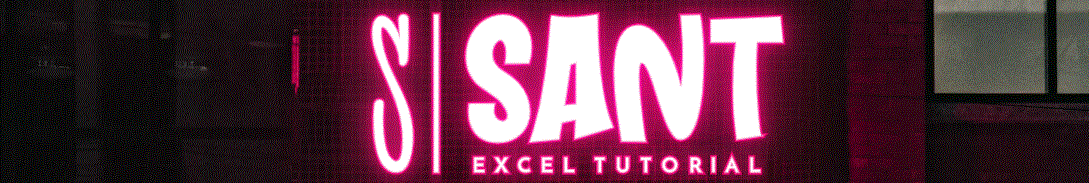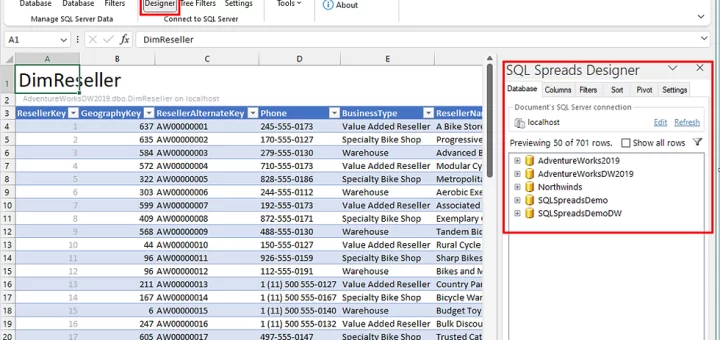Excel Automation Tools in 2025
Introduction Do You Waste Hours on Repetitive Excel Tasks? Save Time & Work Smarter! Imagine this: It’s Friday afternoon, and you’re stuck manually updating the same monthly sales report—again. You copy-paste data, reformat cells, and...