Master Excel Intermediate Tutorial
Excel Intermediate Tutorial: Mastering Excel’s Advanced Features Taking Your Excel Skills to the Next Level As an Excel user, you’re likely familiar with the basics of the program, but you may not be aware of...
| HOT TOPICS: | |
|---|---|
| Shortcuts | Formulas |
| FAQ | Excel Hacks |
| Downloads | Troubleshooting |
| Testimonials | More Courses.. |
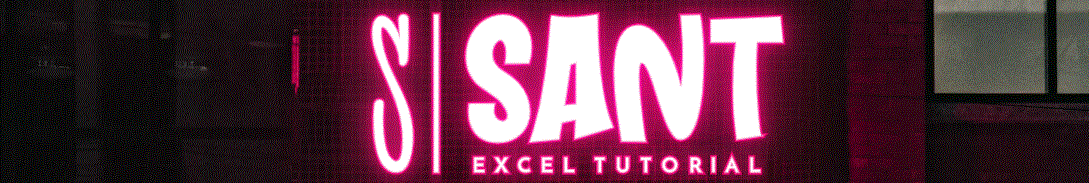
Intermediate Excel Skills like:
Working with multiple worksheets and workbooks,
Using named ranges and references,
Creating and managing macros,
Using Excel’s built-in functions (e.g., SUMIFS, COUNTIFS)
Excel Intermediate Tutorial: Mastering Excel’s Advanced Features Taking Your Excel Skills to the Next Level As an Excel user, you’re likely familiar with the basics of the program, but you may not be aware of...
Return Multiple Match Results in Excel: The Ultimate Guide Are you tired of searching for a way to return multiple match results in Excel? Well, you’re in luck because today, we’re going to dive into...
Using Excel in Finance and Accounting: Budgeting, Financial Reporting, and Analysis Are you tired of feeling like you’re not getting the most out of Excel in your finance and accounting work? Do you find yourself...
Excel Macros: Recording, Running, and Editing Macros Unlocking the Power of Automation in Excel As an Excel user, you’re likely familiar with the repetitive tasks that can eat away at your productivity. Whether it’s formatting...
Data Transformation in Excel: Converting Data Types and Formats Introduction Welcome to the world of Excel As a beginner, you’re probably excited to dive into the world of spreadsheets and start crunching numbers. But before...
Excel Data Tools: Using Text to Columns, Remove Duplicates, and More Introduction to Excel Data Tools <h1>Unlocking the Power of Excel Data Tools</h1> <p>Excel is an incredibly powerful tool for managing and analyzing data, but it...
Data Cleaning in Excel: Removing Errors and Inconsistencies Introduction to Data Cleaning in Excel <h1>Getting Started with Data Cleaning in Excel</h1> <p>Data cleaning is an essential step in working with data in Excel. It involves identifying...
Excel Formula Tutorial: A Step-by-Step Guide to Writing Formulas Are you new to Excel and struggling to write formulas? Do you want to learn how to create powerful formulas that can help you analyze and...
Excel Formula Examples: Real-World Applications and Scenarios Are you tired of learning Excel formulas in a vacuum? Do you want to see how they’re used in real-world scenarios? You’re in luck In this comprehensive guide,...
Excel Formulas: Understanding Absolute and Relative References Are you new to Excel and struggling to understand how formulas work? Do you want to learn how to create powerful formulas that can help you analyze and...
Lookup and Reference Functions in Excel: VLOOKUP, INDEX/MATCH, and HLOOKUP Are you tired of searching for data in your Excel spreadsheets? Do you want to learn how to quickly and easily find the data you...
Date and Time Functions in Excel: TODAY, NOW, EOMONTH, and WORKDAY Are you tired of manually entering dates and times in your Excel spreadsheets? Do you struggle to calculate dates and times accurately? Well, you’re...
Logical Functions in Excel: IF, IFERROR, IFBLANK, and IFS Are you tired of dealing with errors and blank cells in your Excel spreadsheets? Do you want to take your Excel skills to the next level?...
Excel Mastery: Advanced Tips and Tricks for Expert Users Are you ready to take your Excel skills to the next level? Do you want to become an Excel master and impress your colleagues with your...
NEW & IMPROVED XLOOKUP (with 5 Examples) Are you tired of using the old VLOOKUP function in Excel? Well, you’re in luck the new and improved XLOOKUP function is here, and it’s a game-changer. In...
| Beginners: | |
|---|---|
| Introduction | Basic Excel |
| Excel interface | Data entry |
| cells & Rows | More... |
| Intermediate: | |
|---|---|
| Worksheets & Workbooks | Array |
| Ranges & References | Index-Match |
| Built-in Functions | More... |
| Advanced: | |
|---|---|
| Macros | VBA |
| Pivot tables | Data Mining |
| Forecasting & prediction | More... |
| Data Analytics: | |
|---|---|
| Power Query | Charts & graphs |
| Data validation | Conditional formatting |
| Data Visualization | More... |
| Formulas: | |
|---|---|
| V/H/X-Lookup | Index/Match |
| Operators | Date & time |
| IF/IFS/IFERROR | More... |
More