Expert Excel VBA
Excel VBA: Advanced Topics in Visual Basic for Applications Are you ready to take your Excel skills to the next level? Do you want to automate tasks, create custom tools, and become a master of...
| HOT TOPICS: | |
|---|---|
| Shortcuts | Formulas |
| FAQ | Excel Hacks |
| Downloads | Troubleshooting |
| Testimonials | More Courses.. |
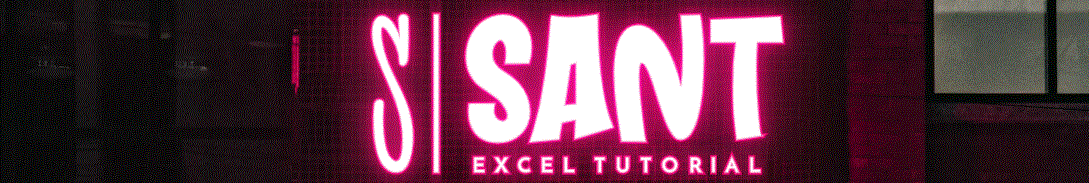
Excel VBA: Advanced Topics in Visual Basic for Applications Are you ready to take your Excel skills to the next level? Do you want to automate tasks, create custom tools, and become a master of...
What is WPS Office? Hey there, Excel enthusiasts If you’re looking for a free alternative to Microsoft Office, you’re in the right place. WPS Office is a popular office suite that offers a range of...
Excel Automation: Using VBA to Automate Tasks and Processes Are you tired of performing repetitive tasks in Excel? Do you want to automate tasks and processes to save time and increase productivity? Then it’s time...
What is Microsoft PowerPoint? Microsoft PowerPoint is a powerful presentation software developed by Microsoft Corporation. It’s a popular tool used by millions of people around the world to create engaging presentations, slideshows, and lectures. PowerPoint...
Automating Tasks with VBA in Excel: A Beginner’s Guide to Macros Are you tired of performing repetitive tasks in Excel? Do you want to automate tasks and processes to save time and increase productivity? Then...
Microsoft Office: The Ultimate Guide for Beginners Hey there, Excel enthusiasts Welcome to our comprehensive guide to Microsoft Office, the ultimate productivity suite that’s been a game-changer for millions of users worldwide. In this article,...
Excel Program: A Comprehensive Guide for Beginners What is Excel Program? Hey there, Excel newbie Are you new to the world of Excel and wondering what this powerful program is all about? You’re in the...
SharePoint: The Ultimate Guide for Excel Users What is SharePoint? If you’re an Excel user, you’ve probably heard of SharePoint, but you might not be entirely sure what it is or how it can benefit...
Using Excel in Sales: Analyzing Sales Data and Creating Reports As a sales professional, you’re constantly trying to make sense of sales data to identify trends, opportunities, and areas for improvement. But, let’s face it...
Excel for Accounting – 10 Excel Functions You NEED to KNOW As an accountant, you’re no stranger to numbers. But, let’s face it, crunching numbers all day can be a real drag. That’s where Excel...
How to Use Excel Index Match: A Beginner’s Guide to Unleashing the Power of Lookup Functions What is Excel Index Match? Imagine having a massive database with thousands of rows and columns, and you need...
Power Query and Power Pivot in Excel: Advanced Data Analysis and Visualization Are you tired of sifting through rows and rows of data, trying to make sense of it all? Do you want to unlock...
Mastering Microsoft Outlook: The Ultimate Guide for Excel Users What is Microsoft Outlook? Hey there, Excel enthusiasts If you’re anything like me, you’re always looking for ways to streamline your workflow and stay organized. That’s...
Pivot Tables in Excel: A Beginner’s Guide to Data Analysis Are you tired of sifting through rows and rows of data, trying to make sense of it all? Do you want to unlock the secrets...
An Excel cheat sheet serves as a valuable reference tool designed to enhance user productivity and streamline workflow. It typically includes essential formulas, keyboard shortcuts, and functions, enabling users to quickly access key features without navigating extensive menus.
| Beginners: | |
|---|---|
| Introduction | Basic Excel |
| Excel interface | Data entry |
| cells & Rows | More... |
| Intermediate: | |
|---|---|
| Worksheets & Workbooks | Array |
| Ranges & References | Index-Match |
| Built-in Functions | More... |
| Advanced: | |
|---|---|
| Macros | VBA |
| Pivot tables | Data Mining |
| Forecasting & prediction | More... |
| Data Analytics: | |
|---|---|
| Power Query | Charts & graphs |
| Data validation | Conditional formatting |
| Data Visualization | More... |
| Formulas: | |
|---|---|
| V/H/X-Lookup | Index/Match |
| Operators | Date & time |
| IF/IFS/IFERROR | More... |
More