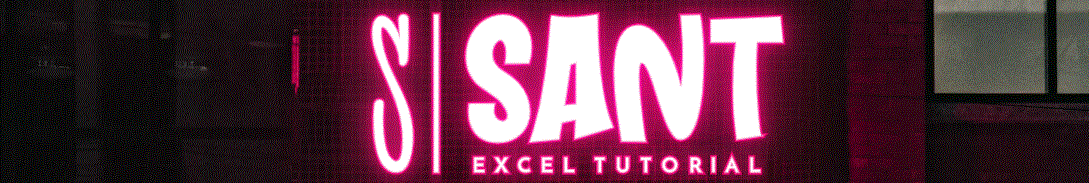Category: Troubleshooting
Troubleshooting and Error Handling,
Common errors and how to fix them,
Debugging techniques,
Error handling and troubleshooting strategies
Excel Macro Errors: Troubleshooting and Fixing Common Macro Errors Are you tired of dealing with frustrating macro errors in Excel? Do you find yourself scratching your head, wondering why your macros aren’t working correctly? You’re...
Guide to Error Handling and Troubleshooting Strategies in Excel Hey there, Excel newbie Are you tired of dealing with errors in Excel? You’re not alone We’ve all been there – staring at a screen full...
Common Excel Errors and How to Fix Them: Formula Errors, Data Errors, and Chart Errors Hey there, Excel newbie Are you tired of dealing with errors in Excel? You’re not alone We’ve all been there...
Excel Add-in Errors: Troubleshooting and Fixing Common Add-in Errors Are you tired of dealing with frustrating add-in errors in Excel? Do you find yourself scratching your head, wondering why your add-ins aren’t working correctly? You’re...
Excel Data Errors: Troubleshooting and Fixing Common Data Errors Are you tired of dealing with frustrating data errors in Excel? Do you find yourself scratching your head, wondering why your data isn’t displaying correctly? You’re...
Excel Formula Errors: Troubleshooting and Fixing Common Issues Are you tired of staring at a sea of errors in your Excel spreadsheet, wondering what went wrong? You’re not alone In this comprehensive guide, we’ll dive...
Excel Error Messages: Understanding and Fixing Common Error Messages Hey there, Excel newbie Are you tired of dealing with error messages in Excel? You’re not alone We’ve all been there – staring at a screen...
Debugging Techniques in Excel: Using Built-in Tools and Creating Custom Solutions Hey there, Excel newbie Are you tired of dealing with errors in Excel? You’re not alone We’ve all been there – staring at a...
Unlocking the Power of AI in Excel Are you tired of feeling like you’re stuck in a rut with your Excel skills? Do you dream of being able to solve any problem that comes your...
Excel Chart Errors: Troubleshooting and Fixing Common Chart Errors Are you tired of dealing with frustrating chart errors in Excel? Do you find yourself scratching your head, wondering why your charts aren’t displaying correctly? You’re...
Excel Plugin Errors: Troubleshooting and Fixing Common Plugin Errors Are you tired of dealing with frustrating plugin errors in Excel? Do you find yourself scratching your head, wondering why your plugins aren’t working correctly? You’re...
Excel Help: Your Ultimate Guide to Mastering Excel What is Excel Help? Hey there, Excel newbie Are you new to the world of Excel and looking for some help to get started? You’re in the...
Excel VBA Errors: Troubleshooting and Fixing Common VBA Errors Are you tired of dealing with frustrating VBA errors in Excel? Do you find yourself scratching your head, wondering why your VBA code isn’t working correctly?...
What is Microsoft Excel? If you’re looking to download Excel for Windows 10, envision a robust tool that simplifies your data management, analysis, and visualization tasks. Microsoft Excel, a widely recognized spreadsheet application by Microsoft,...
Here we learn that what is formulas in Excel and how to Create and Editing these formulas for different operations in Excels.