Discover Excel Add-ins
Excel Add-ins: Top 10 Add-ins to Enhance Your Productivity
Are you tired of feeling like you’re not getting the most out of Excel? Do you find yourself spending hours on tasks that could be automated or simplified? Well, you’re in luck Because today, we’re going to explore the amazing world of Excel add-ins.
What are Excel Add-ins?
Before we dive into the top 10 add-ins, let’s take a step back and understand what Excel add-ins are. An Excel add-in is a software component that adds new functionality to Excel. Think of it like a plugin or an extension that enhances your Excel experience. Add-ins can be installed from the Microsoft AppSource store or from third-party providers.

Why Do You Need Excel Add-ins?
Excel add-ins can revolutionize the way you work with Excel. Here are just a few reasons why you need them:
- Increased productivity: Add-ins can automate repetitive tasks, saving you time and effort.
- Enhanced functionality: Add-ins can provide features that aren’t available in native Excel, making it easier to perform complex tasks.
- Improved accuracy: Add-ins can reduce errors and inconsistencies, ensuring that your data is accurate and reliable.
Top 10 Excel Add-ins to Enhance Your Productivity
Now that we’ve covered the basics, let’s dive into the top 10 Excel add-ins that can take your productivity to the next level.
1. Power BI
Power BI is a business analytics service by Microsoft that allows you to create interactive visualizations and business intelligence reports. With the Power BI add-in, you can easily connect to your data sources, create reports, and publish them to the web.
Example: Suppose you’re a sales manager, and you want to create a report that shows sales trends by region. With Power BI, you can connect to your sales data, create a map visualization, and publish it to the web for easy sharing.
2. Solver
Solver is an optimization add-in that allows you to solve complex problems using linear and nonlinear programming. With Solver, you can find the optimal solution to a problem, taking into account constraints and variables.
Example: Suppose you’re a logistics manager, and you want to optimize your delivery routes to reduce fuel costs. With Solver, you can create a model that takes into account distance, time, and fuel costs, and finds the optimal route.
3. Analysis ToolPak
The Analysis ToolPak is a built-in add-in that provides advanced statistical and engineering functions. With the Analysis ToolPak, you can perform complex statistical analysis, such as regression analysis and Fourier analysis.
Example: Suppose you’re a data analyst, and you want to perform a regression analysis on a dataset. With the Analysis ToolPak, you can use the LINEST function to calculate the slope and intercept of a linear regression line.
4. Power Query
Power Query is a data manipulation add-in that allows you to connect to various data sources, transform and manipulate data, and load it into Excel. With Power Query, you can easily merge data from multiple sources, perform data cleansing, and create data models.
Example: Suppose you’re a data analyst, and you want to merge data from multiple CSV files. With Power Query, you can connect to each file, merge the data, and load it into Excel for further analysis.
5. Power Pivot
Power Pivot is a data modeling add-in that allows you to create data models, perform data analysis, and create reports. With Power Pivot, you can easily create pivot tables, charts, and reports, and publish them to the web.
Example: Suppose you’re a business analyst, and you want to create a report that shows sales trends by product and region. With Power Pivot, you can create a data model, build a pivot table, and publish it to the web for easy sharing.
6. XLMiner
XLMiner is a data mining add-in that provides advanced data mining and predictive analytics functions. With XLMiner, you can perform clustering, decision trees, and regression analysis, among other things.
Example: Suppose you’re a marketing analyst, and you want to perform clustering analysis on customer data. With XLMiner, you can use the KMEANS function to cluster customers based on demographic data.
7. Crystal Ball
Crystal Ball is a Monte Carlo simulation add-in that allows you to perform risk analysis and predict outcomes. With Crystal Ball, you can simulate different scenarios, perform sensitivity analysis, and create forecasts.
Example: Suppose you’re a financial analyst, and you want to predict the potential return on investment (ROI) of a new project. With Crystal Ball, you can simulate different scenarios, taking into account variables such as market trends and economic conditions, and create a forecast of the potential ROI.
8. ASAP Utilities
ASAP Utilities is a productivity add-in that provides a range of tools and functions to simplify your workflow. With ASAP Utilities, you can perform tasks such as formatting, data manipulation, and reporting, among other things.
Example: Suppose you’re a data analyst, and you want to format a large dataset quickly and easily. With ASAP Utilities, you can use the Format tool to apply consistent formatting to your data, saving you time and effort.
9. Able2Extract
Able2Extract is a PDF conversion add-in that allows you to convert PDF files into editable Excel files. With Able2Extract, you can easily extract data from PDF files, such as tables and charts, and import them into Excel.
Example: Suppose you’re a data analyst, and you receive a PDF report from a client. With Able2Extract, you can convert the PDF file into an editable Excel file, making it easy to analyze and manipulate the data.
10. Excel-DB
Excel-DB is a database add-in that allows you to connect to external databases, such as MySQL and Oracle, and import data into Excel. With Excel-DB, you can easily perform data analysis and reporting, using data from multiple sources.
Example: Suppose you’re a business analyst, and you want to analyze sales data from a MySQL database. With Excel-DB, you can connect to the database, import the data into Excel, and perform analysis and reporting.
Conclusion
In this article, we’ve explored the top 10 Excel add-ins that can enhance your productivity and take your Excel skills to the next level. From data analysis and visualization to automation and reporting, these add-ins can help you perform complex tasks with ease.
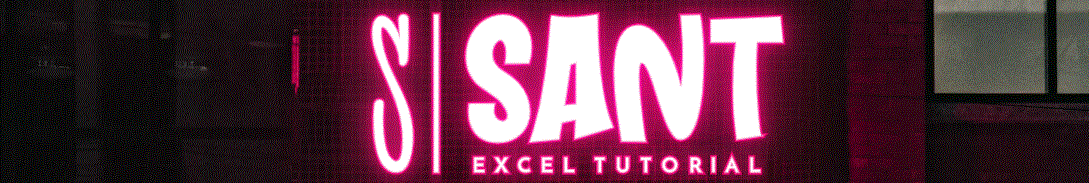



Very informative Article about Plugins.
I will must try 3-4 given here.