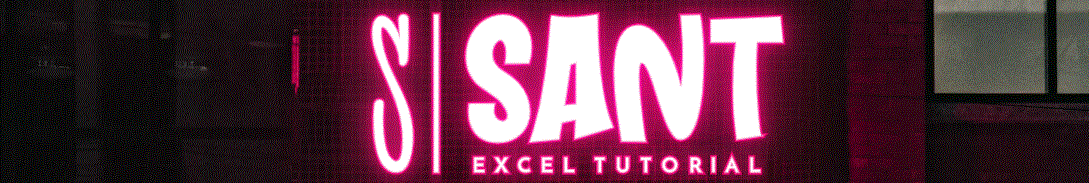Explore Microsoft Office
Microsoft Office: The Ultimate Guide for Beginners
Hey there, Excel enthusiasts Welcome to our comprehensive guide to Microsoft Office, the ultimate productivity suite that’s been a game-changer for millions of users worldwide. In this article, we’ll take you on a journey through the world of Microsoft Office, covering everything from the basics to advanced features and beyond.
What is Microsoft Office?
Microsoft Office is a suite of productivity software that includes a range of applications, such as Word, Excel, PowerPoint, and Outlook. These applications are designed to help you create, edit, and manage various types of documents, spreadsheets, presentations, and emails.
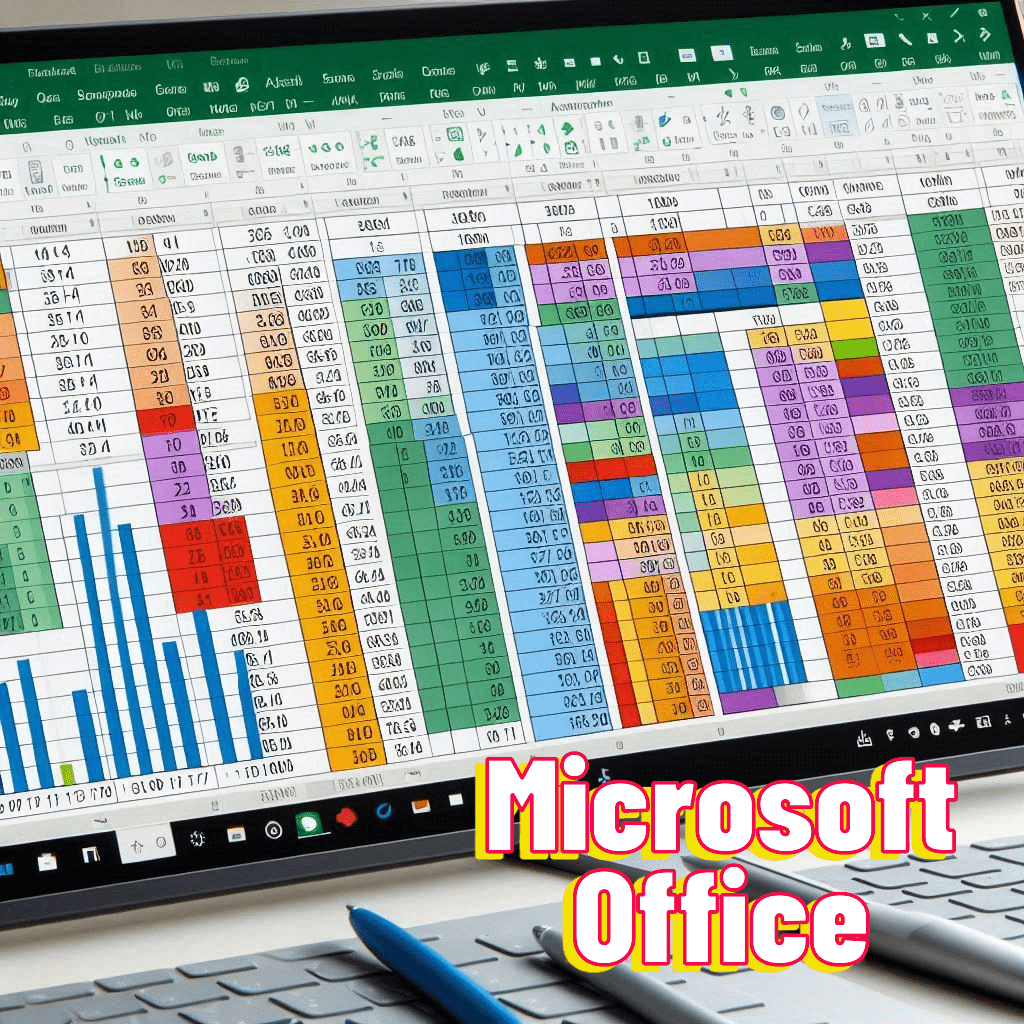
Why Use Microsoft Office?
So, why should you use Microsoft Office? The answer is simple: to boost your productivity and take your work to the next level. With Microsoft Office, you can create professional-looking documents, analyze data with ease, and create engaging presentations that will leave your audience in awe.
Microsoft Office Applications
Let’s take a closer look at the different applications that make up Microsoft Office.
Microsoft Word
Microsoft Word is a word processing application that allows you to create, edit, and print documents. With Word, you can create everything from simple letters to complex reports, and even design your own templates.
Example: Let’s say you want to create a resume in Word. You can use the built-in templates to get started, and then customize the layout, font, and design to fit your needs.
Microsoft Excel
Microsoft Excel is a spreadsheet application that allows you to create, edit, and analyze data. With Excel, you can create budgets, track expenses, and even create complex formulas and charts.
Example: Let’s say you want to create a budget in Excel. You can use the built-in templates to get started, and then customize the layout, formulas, and charts to fit your needs.
Microsoft PowerPoint
Microsoft PowerPoint is a presentation application that allows you to create, edit, and design slideshows. With PowerPoint, you can create engaging presentations that will leave your audience in awe.
Example: Let’s say you want to create a presentation in PowerPoint. You can use the built-in templates to get started, and then customize the layout, design, and transitions to fit your needs.
Microsoft Outlook
Microsoft Outlook is an email application that allows you to manage your emails, calendar, and contacts. With Outlook, you can stay organized and focused, and even use the built-in task management features to boost your productivity.
Example: Let’s say you want to manage your emails in Outlook. You can use the built-in filters to organize your emails, and even use the calendar feature to schedule meetings and appointments.
Microsoft Office Features
Now that we’ve covered the different applications that make up Microsoft Office, let’s take a closer look at some of the key features that make it so powerful.
Collaboration Features
Microsoft Office includes a range of collaboration features that allow you to work with others in real-time. With features like co-authoring and commenting, you can work with others on documents, spreadsheets, and presentations, and even track changes and feedback.
Example: Let’s say you want to collaborate on a document with a colleague. You can use the co-authoring feature to work on the document together in real-time, and even use the commenting feature to leave feedback and suggestions.
Cloud Storage
Microsoft Office includes cloud storage features that allow you to access your files from anywhere, at any time. With OneDrive, you can store your files in the cloud and access them from any device, and even share them with others.
Example: Let’s say you want to access a file from your desktop on your laptop. You can use OneDrive to store the file in the cloud, and then access it from your laptop using the OneDrive app.
Security Features
Microsoft Office includes a range of security features that allow you to protect your files and data. With features like encryption and two-factor authentication, you can ensure that your files are safe and secure.
Example: Let’s say you want to protect a sensitive document with encryption. You can use the encryption feature to protect the document, and even use two-factor authentication to ensure that only authorized users can access it.
Microsoft Office Tips and Tricks
Now that we’ve covered the different applications and features that make up Microsoft Office, let’s take a look at some tips and tricks to help you get the most out of the suite.
Keyboard Shortcuts
Microsoft Office includes a range of keyboard shortcuts that can help you work more efficiently. With shortcuts like Ctrl+S to save a file, and Ctrl+Z to undo changes, you can work faster and more efficiently.
Example: Let’s say you want to save a file quickly. You can use the Ctrl+S shortcut to save the file, and even use the Ctrl+Z shortcut to undo changes if you need to.
Templates and Themes
Microsoft Office includes a range of templates and themes that can help you create professional-looking documents, spreadsheets, and presentations. With templates and themes, you can create everything from simple reports to complex presentations, and even customize the layout and design to fit your needs.
Example: Let’s say you want to create a report in Word. You can use the built-in templates to get started, and then customize the layout and design to fit your needs.
Add-ins and Plugins
Microsoft Office includes a range of add-ins and plugins that can help you extend the functionality of the suite. With add-ins and plugins, you can add new features and functionality to the applications, and even integrate them with other tools and services.
Example: Let’s say you want to add a new feature to Excel. You can use the add-in feature to add the new feature, and even integrate it with other tools and services.
Microsoft Office vs. Google Workspace
Now that we’ve covered the different applications and features that make up Microsoft Office, let’s take a look at how it compares to Google Workspace.
Microsoft Office Advantages
Microsoft Office has a range of advantages that make it a popular choice among users. With its powerful features, flexibility, and compatibility, Microsoft Office is a great choice for anyone who wants to boost their productivity.
Example: Let’s say you want to create a complex spreadsheet in Excel. You can use the powerful features of Excel to create the spreadsheet, and even use the flexibility of the application to customize the layout and design.
Google Workspace Advantages
Google Workspace, on the other hand, has its own set of advantages that make it a popular choice among users. With its cloud-based storage, real-time collaboration, and seamless integration with other Google tools, Google Workspace is a great choice for anyone who wants to work collaboratively and efficiently.
Example: Let’s say you want to collaborate on a document with a colleague in Google Workspace. You can use the real-time collaboration feature to work on the document together, and even use the cloud-based storage to access the document from anywhere.
Microsoft Office Pricing
Now that we’ve covered the different applications and features that make up Microsoft Office, let’s take a look at the pricing options.
Microsoft Office 365
Microsoft Office 365 is a subscription-based service that provides access to the latest versions of the Microsoft Office applications, as well as additional features and benefits.
Example: Let’s say you want to subscribe to Microsoft Office 365. You can choose from a range of pricing plans, including personal, home, and business plans, and even get access to additional features and benefits like cloud storage and security.
Microsoft Office 2019
Microsoft Office 2019 is a one-time purchase option that provides access to the Microsoft Office applications, but without the additional features and benefits of Office 365.
Example: Let’s say you want to purchase Microsoft Office 2019. You can buy the software outright, and even get access to the Microsoft Office applications, but without the additional features and benefits of Office 365.
Conclusion
Microsoft Office is a powerful productivity suite that can help you boost your productivity and take your work to the next level. With its range of applications, features, and pricing options, Microsoft Office is a great choice for anyone who wants to create, edit, and manage documents, spreadsheets, presentations, and emails.