A Beginner’s Guide to Microsoft OneDrive
What is Microsoft OneDrive?
Hey there, Excel enthusiasts- Let’s know about “Microsoft OneDrive“. If you’re new to the world of cloud storage, you’re in the right place.
OneDrive is a cloud storage service offered by Microsoft. It allows users to store and access their files from anywhere. They can use any device with an internet connection.
In this article, we’ll take a closer look at OneDrive and explore its features, benefits, and limitations.
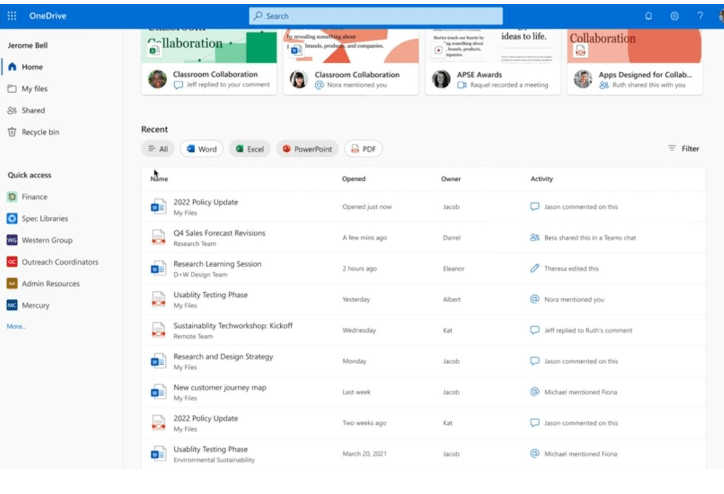
History of Microsoft OneDrive
Before we dive into the features of OneDrive, let’s take a quick look at its history.
Microsoft OneDrive was first released in 2007. It was part of Windows Live. Windows Live was a suite of online services offered by Microsoft.
Since then, it has evolved to become one of the most popular cloud storage services. Millions of people around the world use it.
Features of Microsoft OneDrive
So, what makes OneDrive so special? Here are some of its key features:
- Cloud Storage: OneDrive offers a range of cloud storage plans. These plans range from 5 GB to 1 TB. This makes it easy to store and access your files from anywhere.
- File Sharing: OneDrive lets you share files and folders with others, making it easy to collaborate on projects.
- Real-time Collaboration: OneDrive allows multiple users to collaborate on files in real-time, making it easy to work with others.
- Automatic Backup: OneDrive automatically backs up your files, so you don’t have to worry about losing your data.
- Security: OneDrive offers advanced security features, including encryption and two-factor authentication, to protect your files.
Benefits of Using Microsoft OneDrive
So, why should you use OneDrive? Here are some benefits:
- Accessibility: OneDrive lets you access your files from anywhere, on any device with an internet connection.
- Collaboration: OneDrive makes it easy to collaborate with others in real-time.
- Automatic Backup: OneDrive automatically backs up your files, so you don’t have to worry about losing your data.
- Security: OneDrive offers advanced security features to protect your files.
Limitations of Microsoft OneDrive
While OneDrive is a great tool, it’s not perfect. Here are some limitations:
- Limited Storage: OneDrive offers limited storage space, especially for free accounts.
- Compatibility Issues: OneDrive may not be compatible with all file types. This can be a limitation for those who need to work with specific file types.
- Limited Support: OneDrive doesn’t have the same level of support as other cloud storage services. This can be a limitation for those who need help.
Microsoft OneDrive vs. Google Drive
So, how does OneDrive compare to Google Drive? Here are some key differences:
- Price: OneDrive offers more free storage space than Google Drive.
- Features: OneDrive offers more advanced features, including real-time collaboration and automatic backup.
- Compatibility: OneDrive is more widely compatible with Microsoft Office files. This makes it a better option for those who use Microsoft Office.
Microsoft OneDrive Tutorial for Beginners
Now that we’ve covered the basics of OneDrive, let’s take a closer look at how to use it. Here’s a step-by-step tutorial for beginners:
Step 1: Creating a Microsoft OneDrive Account
To create a OneDrive account, follow these steps:
- Go to onedrive.com and sign up for an account.
- Enter your email address and password.
- Click on the “Sign up” button.
Step 2: Uploading Files to Microsoft OneDrive
To upload files to OneDrive, follow these steps:
- Go to onedrive.com and sign in to your account.
- Click on the “Upload” button.
- Select the files you want to upload.
- Click on the “Open” button.
Step 3: Sharing Files on Microsoft OneDrive
To share files on OneDrive, follow these steps:
- Go to onedrive.com and sign in to your account.
- Select the file you want to share.
- Click on the “Share” button.
- Enter the email addresses of the people you want to share with.
- Click on the “Share” button.
Conclusion
That’s it for our comprehensive guide to Microsoft OneDrive We hope you’ve learned something new and useful.
OneDrive is a powerful tool. It can help you store and access your files from anywhere. You can collaborate with others in real-time. It can also automatically back up your files.
Whether you’re a student, a professional, or just someone who wants to learn more about cloud storage, Microsoft OneDrive is definitely worth checking
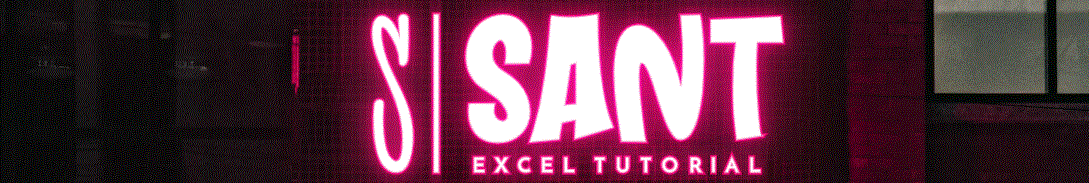



Good Article for beginners