The Ultimate Excel Download
The Ultimate Guide to Excel Download: Everything You Need to Know What is Excel? Before we dive into the world of Excel download, let’s take a step back and understand what Excel is. Excel is...
| HOT TOPICS: | |
|---|---|
| Shortcuts | Formulas |
| FAQ | Excel Hacks |
| Downloads | Troubleshooting |
| Testimonials | More Courses.. |
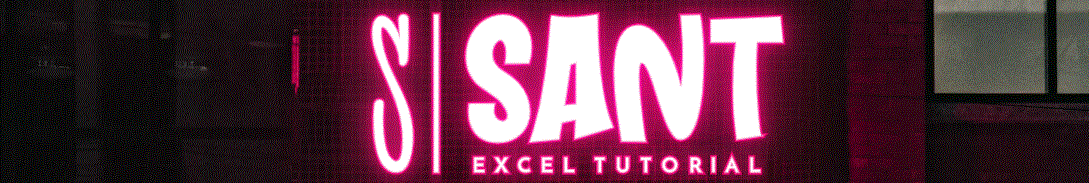
The Ultimate Guide to Excel Download: Everything You Need to Know What is Excel? Before we dive into the world of Excel download, let’s take a step back and understand what Excel is. Excel is...
Excel Power Pivot: Advanced Data Modeling and Analysis Are you tired of struggling with large datasets in Excel? Do you want to take your data analysis skills to the next level? You’re in luck In...
Unlocking the Secrets of Index-Match Hey there, Excel enthusiasts Welcome to Sant Excel Tutorial, your go-to resource for mastering Excel. Today, we’re going to dive into one of the most powerful and versatile functions in...
Excel DAX: Data Analysis Expressions for Power Pivot and Power BI Are you tired of struggling with data analysis in Excel? Do you want to take your data analysis skills to the next level? You’re...
Discover the capabilities of the Powerful Excel Online Viewer, a versatile tool for viewing, sharing, and collaborating on Excel files directly in your browser. Whether you’re working remotely or on the go, this tool offers seamless access to your spreadsheets without the need for desktop software. Explore how to efficiently manage and analyse data with ease, all while staying connected with your team in real time.
Advanced Excel Formulas: Using XLOOKUP, FILTER, and Other New Functions Are you tired of using the same old Excel formulas and functions? Do you want to take your Excel skills to the next level? Look...
What is a Spreadsheet? Hey there, Excel newbies Welcome to the world of spreadsheets If you’re new to Excel, you might be wondering what a spreadsheet is and how it can help you in your...
Excel VBA: Advanced Topics in Visual Basic for Applications Are you ready to take your Excel skills to the next level? Do you want to automate tasks, create custom tools, and become a master of...
What is WPS Office? Hey there, Excel enthusiasts If you’re looking for a free alternative to Microsoft Office, you’re in the right place. WPS Office is a popular office suite that offers a range of...
Excel Automation: Using VBA to Automate Tasks and Processes Are you tired of performing repetitive tasks in Excel? Do you want to automate tasks and processes to save time and increase productivity? Then it’s time...
What is Microsoft PowerPoint? Microsoft PowerPoint is a powerful presentation software developed by Microsoft Corporation. It’s a popular tool used by millions of people around the world to create engaging presentations, slideshows, and lectures. PowerPoint...
Automating Tasks with VBA in Excel: A Beginner’s Guide to Macros Are you tired of performing repetitive tasks in Excel? Do you want to automate tasks and processes to save time and increase productivity? Then...
Microsoft Office: The Ultimate Guide for Beginners Hey there, Excel enthusiasts Welcome to our comprehensive guide to Microsoft Office, the ultimate productivity suite that’s been a game-changer for millions of users worldwide. In this article,...
Excel Program: A Comprehensive Guide for Beginners What is Excel Program? Hey there, Excel newbie Are you new to the world of Excel and wondering what this powerful program is all about? You’re in the...
Excel Macros: Recording, Running, and Editing Macros Unlocking the Power of Automation in Excel As an Excel user, you’re likely familiar with the repetitive tasks that can eat away at your productivity. Whether it’s formatting...
| Beginners: | |
|---|---|
| Introduction | Basic Excel |
| Excel interface | Data entry |
| cells & Rows | More... |
| Intermediate: | |
|---|---|
| Worksheets & Workbooks | Array |
| Ranges & References | Index-Match |
| Built-in Functions | More... |
| Advanced: | |
|---|---|
| Macros | VBA |
| Pivot tables | Data Mining |
| Forecasting & prediction | More... |
| Data Analytics: | |
|---|---|
| Power Query | Charts & graphs |
| Data validation | Conditional formatting |
| Data Visualization | More... |
| Formulas: | |
|---|---|
| V/H/X-Lookup | Index/Match |
| Operators | Date & time |
| IF/IFS/IFERROR | More... |
More