Excel Tutorials for Beginners
Introduction Welcome to the world of Excel Tutorials. Excel is a powerful tool that can help you manage, analyze, and visualize data with ease. In this comprehensive guide, we’ll take you on a journey to...
| HOT TOPICS: | |
|---|---|
| Shortcuts | Formulas |
| FAQ | Excel Hacks |
| Downloads | Troubleshooting |
| Testimonials | More Courses.. |
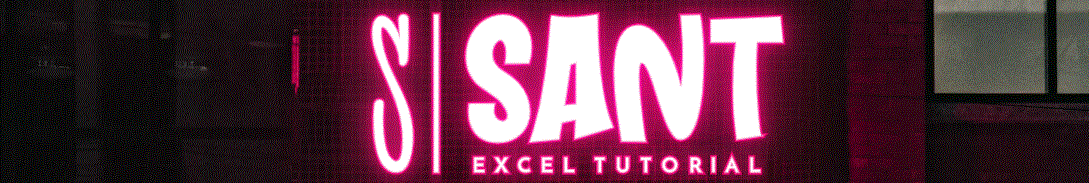
Introduction Welcome to the world of Excel Tutorials. Excel is a powerful tool that can help you manage, analyze, and visualize data with ease. In this comprehensive guide, we’ll take you on a journey to...
Discover the best options for MS Excel Free Download: A Comprehensive Guide for Beginners and installations. Get started now!
In an era where digital transformation is redefining the business landscape, Office 365 emerges as a pivotal tool in fostering a modern workplace. It represents more than just a suite of productivity applications. It is...
A Comprehensive Guide to Creating and Managing Table in Excel Microsoft Excel is a powerful tool for data analysis and management, widely used across various industries. Whether you’re tracking expenses, analysing sales data, or managing...
What is Microsoft Excel? Let’s Getting Started with Excel. Microsoft Excel is a powerful spreadsheet software that allows users to store, organize, and analyse data in a tabular format. It is widely used in various...
What is Inserting a Row in Excel? Hey there, Excel enthusiasts Imagine you’re working on a spreadsheet and you need to add a new row to insert some data. That’s where inserting a row in...
Getting Started with Excel for Dummies Welcome to the world of Excel for Dummies. Excel is a powerful tool that can help you manage, analyse, and visualize data with ease. In this comprehensive guide, we’ll...
Introduction to the Excel Interface Microsoft Excel is a powerful spreadsheet software that allows you to store, organize, and analyze data in a tabular format. In this tutorial, we’ll explore the Excel interface and learn...
Excel is an incredibly powerful tool for managing and analysing data, but before you can dive into the more advanced features, you need to learn the basics of data entry and editing. In this guide,...
New to Excel? Start here Learn Excel basics, formulas, charts, and more with our comprehensive guide. Become an Excel pro in no time! Excel 101 is free and most used MS tools.
Backstage View is a term used to describe the interface you encounter when you click on the File tab in Microsoft Excel.
Excel Online: The Ultimate Guide to Mastering Microsoft Excel in the Cloud Are you tired of being stuck in the dark ages of spreadsheet software? Do you want to take your Excel skills to the...
Data analysis techniques involve using various techniques and tools to analyse data, identify trends, and make informed decisions.
Microsoft OneDrive is a cloud storage service offered by Microsoft. It allows users to store and access their files from anywhere. They can use any device with an internet connection.
Here we will learn about Function and its uses. We will also learn types of function and their syntax to write. Also learn function library and how to use it.
| Beginners: | |
|---|---|
| Introduction | Basic Excel |
| Excel interface | Data entry |
| cells & Rows | More... |
| Intermediate: | |
|---|---|
| Worksheets & Workbooks | Array |
| Ranges & References | Index-Match |
| Built-in Functions | More... |
| Advanced: | |
|---|---|
| Macros | VBA |
| Pivot tables | Data Mining |
| Forecasting & prediction | More... |
| Data Analytics: | |
|---|---|
| Power Query | Charts & graphs |
| Data validation | Conditional formatting |
| Data Visualization | More... |
| Formulas: | |
|---|---|
| V/H/X-Lookup | Index/Match |
| Operators | Date & time |
| IF/IFS/IFERROR | More... |
More