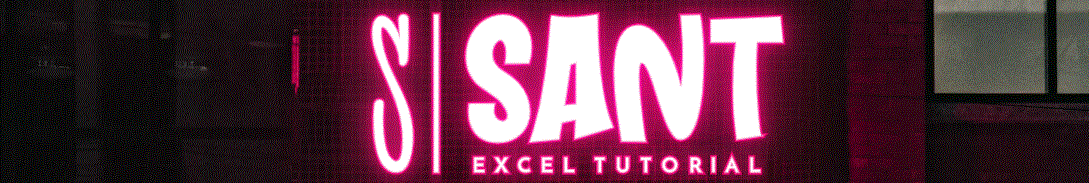Powerful Excel in Finance and Accounting
Using Excel in Finance and Accounting: Budgeting, Financial Reporting, and Analysis
Are you tired of feeling like you’re not getting the most out of Excel in your finance and accounting work? Do you find yourself spending hours on tasks that could be automated or simplified? Well, you’re in luck Because today, we’re going to explore the amazing world of Excel in finance and accounting.
Why Use Excel in Finance and Accounting?
Before we dive into the nitty-gritty, let’s take a step back and understand why Excel is an essential tool in finance and accounting. Excel is a powerful spreadsheet software that allows you to store, organize, and analyze data. With Excel, you can perform complex calculations, create charts and graphs, and generate reports.

Budgeting with Excel
One of the most critical tasks in finance and accounting is budgeting. With Excel, you can create a budget that is accurate, reliable, and easy to understand. Here are some tips to get you started:
- Create a budget template: Use Excel’s built-in budget template to get started. This template includes pre-formatted tables and formulas to help you create a budget quickly and easily.
- Track income and expenses: Use Excel’s formulas to track your income and expenses. You can use the
SUMfunction to add up your income and expenses, and theIFfunction to create conditional statements. - Create a budget report: Use Excel’s reporting features to create a budget report that summarizes your income and expenses. You can use the
PIVOTTABLEfunction to create a pivot table that shows your budget data in a clear and concise way.
Financial Reporting with Excel
Financial reporting is another critical task in finance and accounting. With Excel, you can create financial reports that are accurate, reliable, and easy to understand. Here are some tips to get you started:
- Create a financial report template: Use Excel’s built-in financial report template to get started. This template includes pre-formatted tables and formulas to help you create a financial report quickly and easily.
- Use Excel’s financial functions: Use Excel’s financial functions, such as the
XNPVfunction, to calculate the present value of a series of cash flows. - Create a financial report dashboard: Use Excel’s dashboard features to create a financial report dashboard that summarizes your financial data in a clear and concise way.
Financial Analysis with Excel
Financial analysis is a critical task in finance and accounting. With Excel, you can perform financial analysis that is accurate, reliable, and easy to understand. Here are some tips to get you started:
- Use Excel’s financial analysis functions: Use Excel’s financial analysis functions, such as the
XIRRfunction, to calculate the internal rate of return of a series of cash flows. - Create a financial analysis dashboard: Use Excel’s dashboard features to create a financial analysis dashboard that summarizes your financial data in a clear and concise way.
- Use Excel’s data visualization tools: Use Excel’s data visualization tools, such as charts and graphs, to visualize your financial data and identify trends and patterns.
Conclusion
In this article, we’ve explored the amazing world of Excel in finance and accounting. We’ve covered budgeting, financial reporting, and financial analysis, and provided tips and tricks to help you get started. With Excel, you can perform complex calculations, create charts and graphs, and generate reports. So why not give it a try?