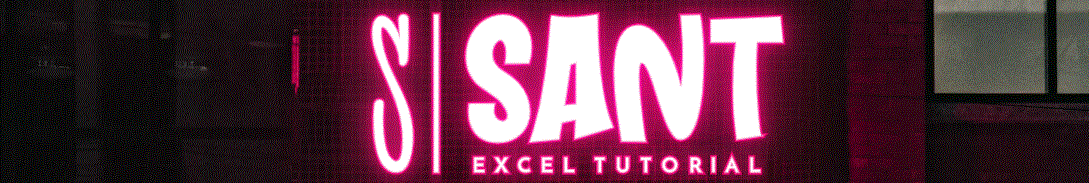Productive Excel VBA
Excel VBA: Introduction to Visual Basic for Applications
Unlocking the Power of Excel with VBA
As an Excel user, you’re likely familiar with the basics of the program, but you may not be aware of the powerful tool that lies beneath the surface: Visual Basic for Applications (VBA). VBA is a programming language that allows you to create custom tools, automate tasks, and even build entire applications within Excel. In this comprehensive guide, we’ll introduce you to the world of VBA and show you how to get started with this powerful tool.

What is VBA?
VBA is a programming language developed by Microsoft that allows you to create custom applications and tools within Excel. It’s a powerful tool that can help you automate tasks, simplify complex processes, and even create entire applications from scratch.
Why Use VBA?
So, why should you use VBA? Here are just a few reasons:
- Automation: VBA allows you to automate repetitive tasks and processes, freeing up your time to focus on more important things.
- Customization: VBA allows you to create custom tools and interfaces that meet your specific needs.
- Productivity: VBA can help you work more efficiently and accurately, reducing errors and increasing productivity.
Getting Started with VBA
Getting started with VBA is easier than you think. Here’s how to get started:
- Open the Visual Basic Editor: Press Alt + F11 or navigate to Developer > Visual Basic to open the Visual Basic Editor.
- Create a new module: In the Visual Basic Editor, click Insert > Module to create a new module.
- Write your code: Start writing your VBA code using the Visual Basic Editor.
VBA Basics
Here are some basic concepts you need to know to get started with VBA:
- Variables: Variables are used to store and manipulate data in VBA.
- Data types: Data types determine the type of data that can be stored in a variable.
- Operators: Operators are used to perform arithmetic, comparison, and logical operations in VBA.
- Control structures: Control structures are used to control the flow of your code, such as if-then statements and loops.
VBA Syntax
VBA syntax is similar to other programming languages, with a few key differences. Here are some basic syntax rules to keep in mind:
- Indentation: Indentation is used to denote code blocks and make your code more readable.
- Comments: Comments are used to add notes and explanations to your code.
- Variables: Variables are declared using the
Dimstatement.
VBA Examples
Here are some examples of VBA code to get you started:
- Hello World: A simple “Hello World” program that prints a message to the screen.
- Automating tasks: A program that automates a repetitive task, such as formatting a report.
- Creating a custom tool: A program that creates a custom tool, such as a button that performs a specific action.
VBA Best Practices
Here are some best practices to keep in mind when working with VBA:
- Keep it simple: Keep your code simple and focused on a specific task or set of tasks.
- Use descriptive names: Use descriptive names for your variables, modules, and procedures.
- Use comments: Use comments to add notes and explanations to your code.
VBA Troubleshooting
Here are some common VBA troubleshooting tips:
- Check the code: Check the code for errors and syntax mistakes.
- Check the VBA settings: Check the VBA settings to ensure that they are correct and up-to-date.
- Check the Excel version: Check the Excel version to ensure that it is compatible with the VBA code.
VBA Security
Here are some VBA security risks to be aware of:
- Malware: VBA code can be used to spread malware and viruses.
- Unauthorized access: VBA code can be used to gain unauthorized access to sensitive data and systems.
- Data loss: VBA code can be used to delete or modify data without permission.
VBA Alternatives
Here are some VBA alternatives to consider:
- Python: Python is a popular programming language that can be used to automate tasks and create custom tools.
- R: R is a programming language and environment for statistical computing and graphics.
- JavaScript: JavaScript is a programming language that can be used to create custom tools and interfaces.
Conclusion
VBA is a powerful tool that can help you automate tasks, simplify complex processes, and even create entire applications within Excel. By following the steps outlined in this guide, you can get started with VBA and unlock the full potential of Excel.