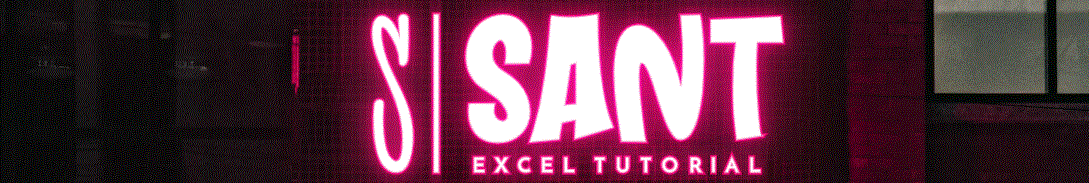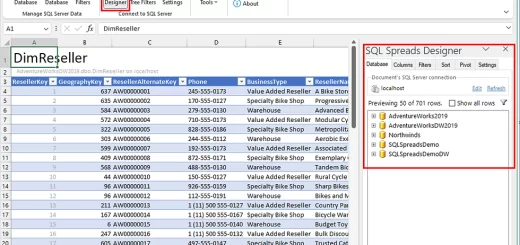The Ultimate Guide to WPS Office
What is WPS Office?
Hey there, Excel enthusiasts If you’re looking for a free alternative to Microsoft Office, you’re in the right place.
WPS Office is a popular office suite that offers a range of tools, including a word processor, spreadsheet software, and presentation software.
In this article, we’ll take a closer look at WPS Office and explore its features, benefits, and limitations.
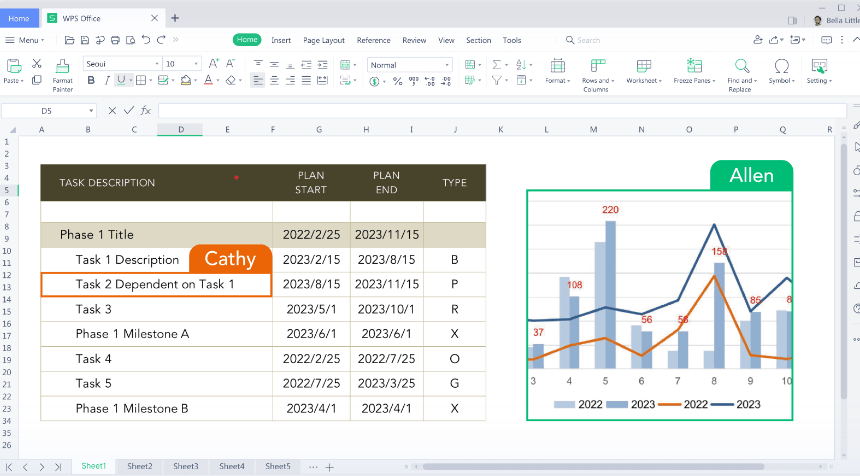
History of WPS Office
Before we dive into the features of WPS Office, let’s take a quick look at its history. WPS Office was first released in 1988 by Kingsoft, a Chinese software company. Initially, it was known as WPS (Writer, Presentation, and Spreadsheet) and was designed to be a free alternative to Microsoft Office. Over the years, WPS Office has evolved to become one of the most popular office suites in the world, with over 100 million users worldwide.
Features of WPS Office
So, what makes WPS Office so special? Here are some of its key features:
- Word Processor: WPS Office comes with a word processor that’s compatible with Microsoft Word files. You can create, edit, and print documents with ease.
- Spreadsheet Software: WPS Office includes a spreadsheet software that’s similar to Microsoft Excel. You can create, edit, and analyze data with ease.
- Presentation Software: WPS Office also includes a presentation software that’s similar to Microsoft PowerPoint. You can create, edit, and present slideshows with ease.
Benefits of Using WPS Office
So, why should you use WPS Office? Here are some benefits:
- Free: WPS Office is completely free to download and use, making it an attractive option for those on a budget.
- Compatible with Microsoft Office: WPS Office is compatible with Microsoft Office files, making it easy to switch between the two.
- Lightweight: WPS Office is a lightweight software that won’t slow down your computer.
- Easy to Use: WPS Office is designed to be easy to use, even for those who are new to office software.
Limitations of WPS Office
While WPS Office is a great alternative to Microsoft Office, it’s not perfect. Here are some limitations:
- Limited Features: WPS Office doesn’t have all the features of Microsoft Office, which can be a limitation for power users.
- Compatibility Issues: While WPS Office is compatible with Microsoft Office files, there may be some compatibility issues with certain files.
- Limited Support: WPS Office doesn’t have the same level of support as Microsoft Office, which can be a limitation for those who need help.
WPS Office vs. Microsoft Office
So, how does WPS Office compare to Microsoft Office? Here are some key differences:
- Price: WPS Office is free, while Microsoft Office can be expensive.
- Features: Microsoft Office has more features than WPS Office, making it a better option for power users.
- Compatibility: Microsoft Office is more widely compatible with other software, making it a better option for those who need to collaborate with others.
WPS Office Spreadsheet Software
Now that we’ve covered the basics of WPS Office, let’s take a closer look at its spreadsheet software. WPS Office spreadsheet software is similar to Microsoft Excel and offers many of the same features, including:
- Formulas and Functions: WPS Office spreadsheet software includes a range of formulas and functions, including SUM, AVERAGE, and COUNT.
- Charts and Graphs: WPS Office spreadsheet software allows you to create charts and graphs to visualize your data.
- Conditional Formatting: WPS Office spreadsheet software includes conditional formatting, which allows you to highlight cells based on certain conditions.
WPS Office Spreadsheet Templates
WPS Office spreadsheet software also includes a range of templates to help you get started. These templates include:
- Budget Templates: WPS Office includes budget templates to help you manage your finances.
- Invoice Templates: WPS Office includes invoice templates to help you create professional-looking invoices.
- Schedule Templates: WPS Office includes schedule templates to help you manage your time.
WPS Office Spreadsheet Tips and Tricks
Here are some tips and tricks to help you get the most out of WPS Office spreadsheet software:
- Use Shortcuts: WPS Office spreadsheet software includes a range of shortcuts to help you work more efficiently.
- Use Conditional Formatting: Conditional formatting can help you highlight cells based on certain conditions.
- Use Charts and Graphs: Charts and graphs can help you visualize your data and make it more engaging.
Conclusion
That’s it for our comprehensive guide to WPS Office We hope you’ve learned something new and useful. WPS Office is a great alternative to Microsoft Office, offering many of the same features at a fraction of the cost. Whether you’re a student, a professional, or just someone who wants to create documents, spreadsheets, and presentations, WPS Office is definitely worth checking out.